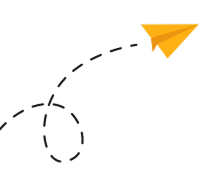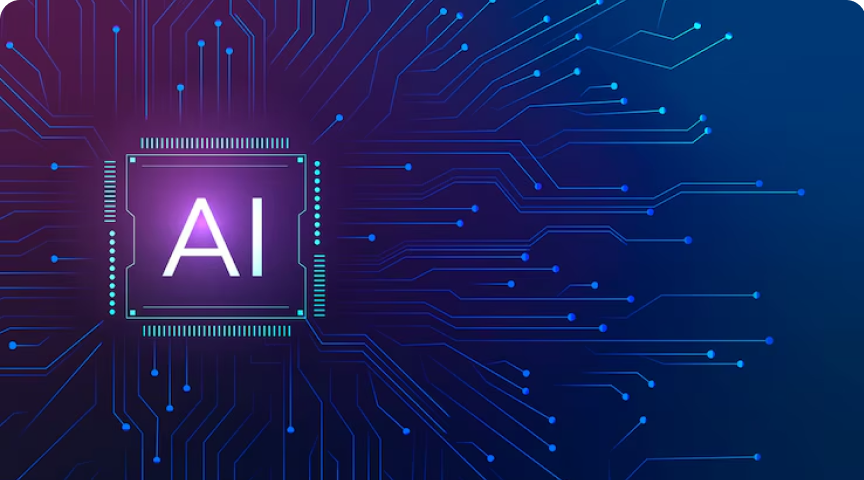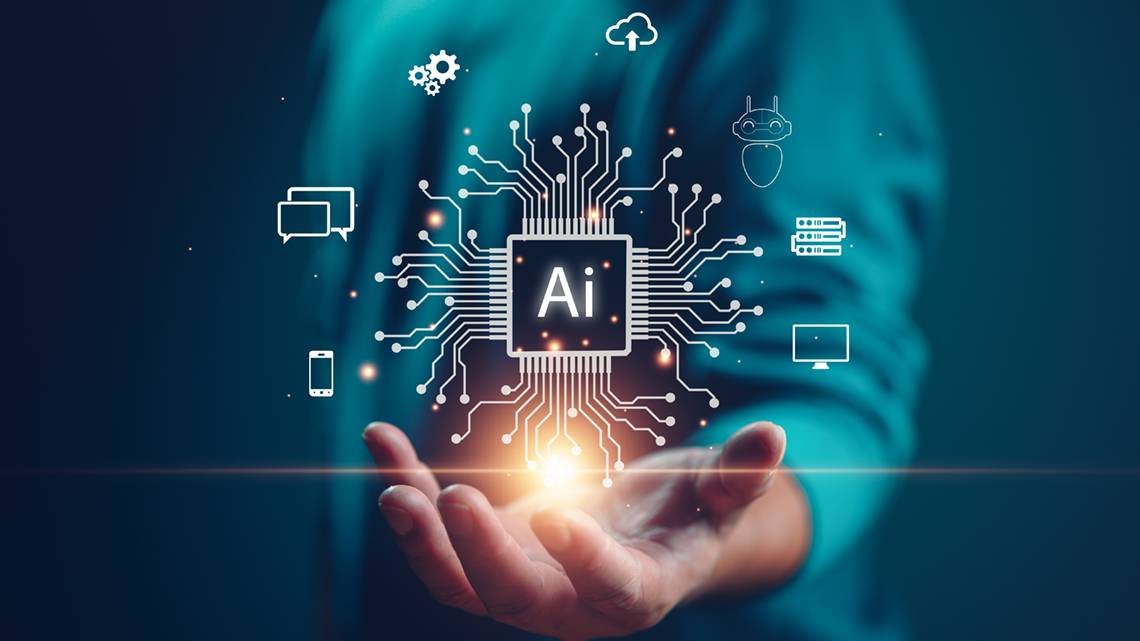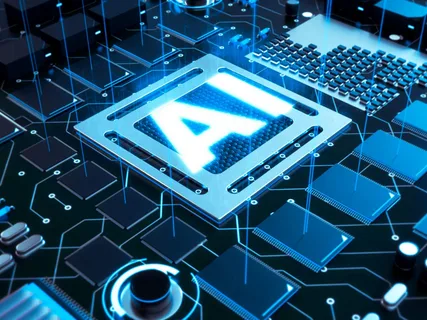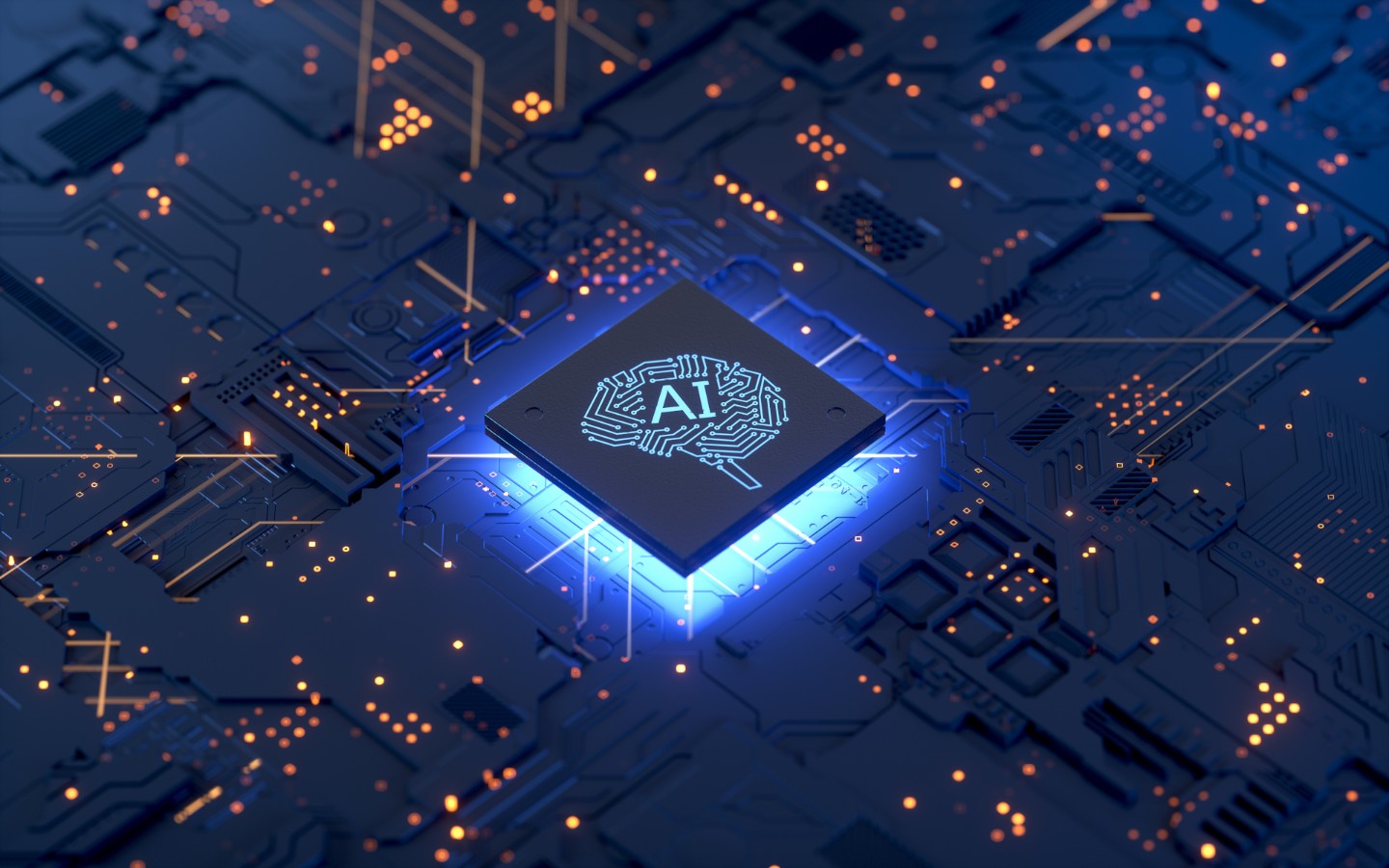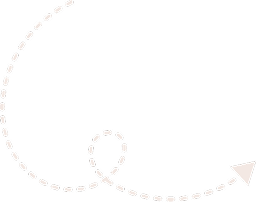AI Code Suggestions: Are They Any Good?
If you’ve ever typed a line of code and suddenly had a suggestion pop up like magic, you’re not alone. Tools like GitHub Copilot and ChatGPT are changing how people write code especially beginners. But here’s the big question: Are these AI code suggestions actually helpful, or are they just fancy auto-complete? Let’s dive into this new world and see what’s what?
First of All, What Are AI Code Suggestions?
AI code suggestions are like that helpful friend who leans over your shoulder during coding and whispers, “Hey, try this!” They’re generated by machine learning models trained on tons of real-world code. Tools like GitHub Copilot, ChatGPT, and Replat Ghostwriter look at what you’re typing and try to predict what comes next—or even generate a whole block of codebase on a comment or a prompt
Instead of writing everything from scratch, you get a helpful nudge, sometimes even a full solution. It’s not magic (though it feels like it); it’s really advanced pattern matching. These tools don’t “think,” but they’re trained on millions of examples. That means when you write def, they already have a hundred ideas where you might be going.
What They Get Right (Surprisingly Often)
The coolest thing about AI code suggestions is how often they actually get it right. Need a quick function to reverse a string in Python? Boom—done. Want to build a simple chatbot that responds with funny messages? The AI can sketch that out in seconds. In fact, for basic or repetitive tasks, AI tools are a huge time-saver
They also help you learn faster. When you’re just starting out, seeing how the AI writes a for-loop or handles a try-except block can give you instant insight. It’s like having a built-in tutor that never sleeps, doesn’t judge, and never asks you to update your resume.
Another benefit? They reduce decision fatigue. If you’re not sure how to name a variable or structure your code, the AI just throws in a suggestion. You can accept it, tweak it, or laugh at it—but at least it gets you moving.
Where They Miss the Mark (And Make You Laugh)
Okay, now for the fun part: AI suggestions are not always perfect. Sometimes, they’re downright weird. You’ll be typing a calculator function and suddenly the AI thinks you want to build a Mars rover. Or it invents variables that don’t exist. Or worse—it offers code that almost works, but has one sneaky little bug that takes an hour to find.
This is where beginners need to be a little careful. If you copy-paste everything the AI suggests without understanding it, you’re not really learning. And if the suggestion is broken or insecure (yes, that happens), you might end up more confused than when you started
In short: AI can write code, but it can’t think like a human. It doesn’t understand context the way you do, and it can’t always tell if your idea is brilliant or bananas. That’s your job
So, Should You Use AI to Learn Coding?
Yes—but like a sidekick, not a superhero. Let the AI help, but make sure ou’re still in charge. Think of it like using GPS when driving. It shows you the way, but you still need to keep your eyes on the road and your hands on the wheel.
AI tools can supercharge your learning, especially with Python and AI-related projects. They help you write more code, faster. They offer inspiration when you’re stuck. And sometimes they even teach you better ways to do things. But if you lean on them too much, you risk becoming a
coder who can only copy—not create.
The real magic happens when you read the AI’s code, ask why it works, and then try to tweak it. That’s where learning lives. That’s where confidence builds. And that’s how you go from beginner to boss
Final Thoughts: Like Training Wheels for Your Brain
AI code suggestions aren’t going anywhere. In fact, they’re only getting better. But remember, they’re tools—not teachers. They can make you faster, but they can’t make you curious. And curiosity is the real superpower in coding.
So go ahead—use AI to explore, experiment, and even make a few mistakes. Just don’t let it take the steering wheel. The best coders are part artist, part scientist, and part detective. AI can help you with the clues, but you solve the mystery.
Keep coding, keep learning, and enjoy the ride—AI suggestions and all.
Learning by Doing: Guided Coding with AI
If you’ve ever tried to learn coding by just reading a book or watching tutorials, you know it gets boring fast. You sit there nodding along, thinking you get it—until you try to write your own code and nothing works. That’s where guided coding with AI swoops in like your personal sidekick.
It’s not just about learning by watching anymore. It’s about learning by doing—but with the help of smart AI tools that guide you while you type. Like training wheels for your brain, they keep you moving forward without letting you crash too hard.
Say Hello to Your AI Coding Buddy
Picture this: you’re working on a Python project, and you’re stuck trying to create a function that checks if a number is prime. You don’t want to copy it from Stack Overflow—you want to understand it. So, you type a rough idea, and suddenly your AI buddy jumps in with, “Hey, here’s a function that might work!”
It doesn’t just spit out the answer—it shows you how it’s done, line by line. Maybe it even adds comments explaining the logic. That’s not just helpful—it’s a game-changer. You’re coding with confidence, not just guessing.
AI-assisted coding tools like ChatGPT, GitHub Copilot, or even browser-based editors like Replit Ghostwriter are designed to fill in the blanks as you code. They don’t just complete your sentences—they coach you through the process. And that’s way more fun than copying tutorials you don’t remember a week later.
Learning Feels Less Like Homework (and More Like a Puzzle)
Guided coding with AI is kind of like solving a puzzle—but with hints along the way. You get to try things, mess up, and then see how the AI suggests fixing your mistake. It’s a conversation, not a lecture.
Let’s say you’re building a simple game in Python—a number guessing game. You start writing the input and comparison logic, and your AI helper fills in the while loop and suggests adding a “Too high” or “Too low” message. You tweak it a bit, and boom—you’ve got a working game. You didn’t just read about it—you built it.
Each time you interact with the AI, you’re practicing real-world problem-solving. You’re learning by doing, experimenting, asking “what if,” and seeing the results instantly. It’s hands-on learning at its best, and it keeps your brain way more engaged than passive note-taking ever could.
Mistakes Become Lessons (Not Headaches)
One of the best parts of guided coding with AI is that making mistakes doesn’t feel scary anymore. In fact, it becomes part of the process. You write a buggy loop? The AI points it out or gives you a cleaner version. You forget a colon or a parenthesis? No problem—the AI nudges you with the fix.
Instead of slamming your keyboard in frustration, you get feedback in real-time. And the best part? You actually understand what went wrong, because the AI explains it in plain language. It’s like having a calm, friendly mentor by your side 24/7 who never says, “That’s a dumb question.”
That kind of positive, low-pressure feedback turns coding into something exciting rather than intimidating. You feel free to try things, test ideas, and even break stuff just to see what happens—because you know the AI’s got your back.
The Fast Lane to Confidence
Let’s be honest: coding can be overwhelming at first. There are so many rules, tools, and weird bugs that pop up from nowhere. But guided coding with AI gives you a boost of confidence every time you code.
You’re not stuck staring at a blank screen, wondering where to start. You’re not memorizing syntax just to pass a quiz. You’re actively building things that work, learning concepts in context, and understanding how they apply to real projects. That’s how confidence grows—not from cramming, but from creating.
Whether you’re making a chatbot, a website, or a silly calculator that only speaks in pirate talk, guided AI lets you focus on learning by doing—and that’s where the magic really happens.
Final Thoughts: Build, Break, Learn, Repeat
At the end of the day, the best way to learn coding is to get your hands dirty. And with AI helping you along the way, it doesn’t feel like a solo mission anymore.
You’re building things. You’re fixing bugs. You’re learning new skills by actually using them—not just reading about them. And yeah, sometimes the AI makes a weird suggestion, but honestly? That just keeps things interesting.
Balancing Automation and Learning
When you first start coding with AI tools, it feels like magic. You type a few words, and bam!—a full function appears, complete with comments, variables, and error handling. It’s like having a coding genie in your browser. But then comes the big question: If the AI does everything, what are you learning?
That’s where balance comes in. Automation is amazing, but learning to code isn’t just about finishing tasks—it’s about understanding what’s going on. So how do we enjoy the power of AI while still becoming smart, capable programmers? Let’s figure it out.
Automation: Your Helpful Coding Sidekick (Not the Hero)
Automation is great for speeding things up. It writes loops, suggests functions, fills in boilerplate code, and even squashes some bugs. When you’re just starting out, tools like GitHub Copilot or ChatGPT can feel like a lifesaver. They help you get unstuck fast and show you how things could be done.
But here’s the catch: If you let AI do all the thinking, you miss out on the part that actually makes you better. Coding isn’t just about getting it to work—it’s about knowing why it works. And if you skip that part, you’re only learning how to follow, not how to lead.
So think of automation like autocorrect—it’s helpful, but you wouldn’t want it writing your love letters.
When to Let AI Help (And When to Push Back)
There’s no shame in letting AI give you a jumpstart—especially when you’re stuck or facing something brand new. If you’re not sure how to build a class in Python, asking for an example is smart. It shows you the structure, the syntax, and gives you a starting point to build on.
But don’t just copy and paste. Take a few minutes to read through the suggestion. Ask yourself:
- What does this code actually do?
- Could I write this differently?
- What happens if I change one line?
These small questions lead to big understanding. They turn auto-generated code into a learning opportunity. The trick is to use automation to spark curiosity, not replace it.
When you’re working on a project and something seems too easy, that’s a signal to pause. Try rewriting the AI’s solution yourself. Add your own twist. Break it, then fix it. You’ll learn more from that one step than a dozen auto-completed files.
Learning by Doing (But Not Just Doing What AI Says)
It’s tempting to let AI guide every line of your project, especially when it keeps offering suggestions that “just work.” But there’s a difference between doing and learning by doing. One is just action; the other is thoughtful practice.
Try setting “AI boundaries” when coding. For example:
- Let AI help with syntax, but write the logic yourself.
- Use AI for checking or improving your code—not writing the first draft.
- Build a mini-project from scratch and only ask for help when you’re really stuck.
This way, you’re still using AI, but in a way that helps you think like a developer. It’s the perfect mix of support and struggle—and that’s where real learning happens.
Progress Over Perfection: Build Skills, Not Shortcuts
When you’re learning to code, it’s easy to fall into the trap of wanting everything to work perfectly, immediately. That’s where automation feels so good—it smooths the path. But remember: messy, imperfect, frustrating code is where all the good stuff lives.
Struggling with a bug, rewriting a function, or figuring out why an error shows up—that’s how your brain grows. Each challenge teaches you to problem-solve, and each fix builds confidence. AI might save you time, but struggling a little saves your skillset.
So don’t worry if you take the long way sometimes. In fact, make that your goal. Use AI to enhance your effort—not erase it.
Final Thoughts: Code with Curiosity, Not Just Convenience
AI coding tools are brilliant, powerful, and super helpful—but they’re not a replacement for your brain. They’re more like a smart calculator: great for checking your work, but you still need to understand the math.
If you rely too much on automation, you risk becoming someone who uses code instead of someone who creates with it. And trust me, the real joy of coding isn’t just seeing something work—it’s knowing you made it work.
So yes, embrace AI. Let it help. Let it guide. But keep asking questions, experimenting, and learning as you go. Because the future doesn’t belong to the fastest coder—it belongs to the one who understands what they’re building.
Turning AI into a Teacher, Not a Crutch
Let’s be honest—AI coding tools are amazing. You type half a sentence, and the AI finishes your code like it read your mind. It’s fast, convenient, and honestly kind of magical. But here’s the real talk: if you’re not careful, that helpful little assistant can turn into a crutch that keeps you from truly learning.
The goal isn’t just to write code—it’s to understand it. So how do you turn AI from a shortcut into a smart, supportive teacher? Let’s talk about how to strike the balance, and make sure AI lifts your learning rather than carries it.
The Crutch Trap: When AI Does Too Much
Picture this: you’re building a small Python game. You write a comment like # function to check if player wins, and the AI fills in everything—logic, variables, even print statements. Boom. Done. Great, right?
Well… not always.
If you don’t stop to ask why the AI wrote it that way, you’re not learning—you’re just accepting. And while that’s fine now and then, over time it turns into a bad habit. You start relying on the AI for everything. Need a loop? Ask the AI. Don’t remember how to use range()? Just autocomplete it.
Before long, you’re stuck in a cycle where the AI is coding, and you’re just clicking “Accept.” That’s not learning. That’s letting the tool do all the thinking.
AI is powerful—but if you let it take the wheel too often, you miss the fun of driving.
Flip the Script: Make AI Explain Itself
Here’s a better way to use AI: turn it into a teacher, not just a code generator. And the secret weapon? Questions.
Start asking the AI why it made certain choices:
- Why did it use a for loop instead of a while?
- What does that error message really mean?
- Is there a better or faster way to write this?
Tools like ChatGPT are great at explaining code in plain English. Don’t just take the answer—interrogate it a little! You can even ask for alternatives, or say, “Explain this to me like I’m 12.”
The more questions you ask, the more the AI becomes a coach—one that helps you understand, not just copy.
Practice First, Ask Later
One great trick for turning AI into a teacher is something I call the “Try First Rule.” Basically, before asking for help, try to write the code yourself. Even if you totally mess it up, you’ll learn so much just by making the attempt.
Then, bring in the AI. Let it correct you, show you a cleaner version, or explain what went wrong. This combo—struggle first, solution second—turns every mistake into a mini lesson. That’s how real progress happens.
When you treat AI like a tutor that checks your work instead of doing your homework, you get the best of both worlds: you’re learning faster and thinking deeper.
Celebrate the Debugging Dance
Let’s be real—debugging is nobody’s favorite part of coding. But if you’re using AI smartly, even bugs become part of the lesson.
When your code breaks (and it will), don’t just ask the AI to fix it. Ask it to walk you through the fix. What caused the error? What would’ve prevented it? How can you spot it next time?
These little back-and-forths turn bugs into bite-sized lessons. And the more you debug with guidance, the more confident and independent you become. That’s how AI transforms from a fixer to a full-on coding mentor.
Final Thoughts: You’re the Coder, Not the Typist
Using AI in coding is kind of like having a super-smart lab partner. They know the answers, but if you let them do all the work, you won’t pass the exam on your own. The good news? You can totally flip the script and make AI work for your learning—not against it.
By asking questions, trying things yourself first, and using AI to explain, not just execute, you unlock its real potential. You stop being a passive user and become an active learner.
So don’t be afraid to challenge your AI helper. Push it. Question it. Make it earn its spot as your teacher. Because in the end, the goal isn’t just to build cool stuff—it’s to become the kind of coder who knows how it all works.