
Hands-on, beginner-friendly lessons in Python programming and artificial intelligence .
Contact info
- Coconut Creek, Florida, USA
- support@empowerleadersai.com
Home – Blog

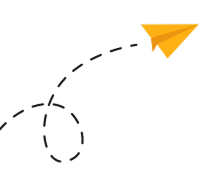
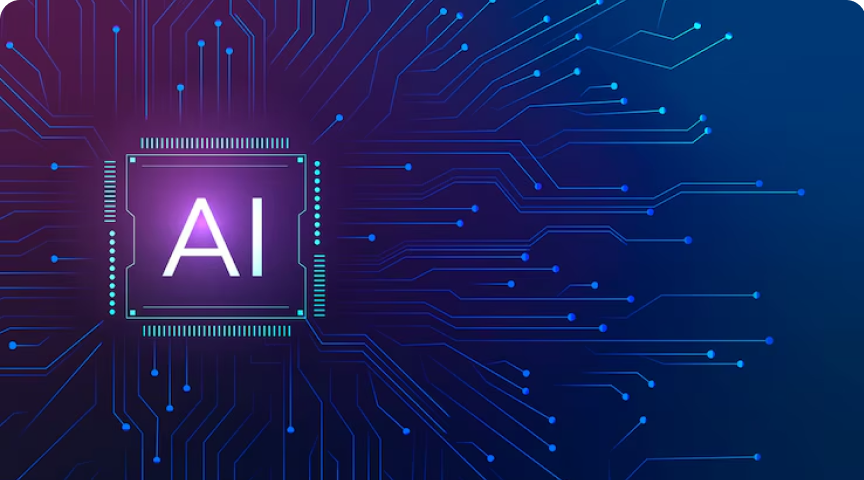
Let’s be honest—traditional classrooms don’t always feel like the most exciting places on Earth. Whiteboards, lectures, and long notes can quickly make students zone out. But what if classrooms were a bit more like a game level or a coding playground? That’s where AI tools come in, and yes—they’re shaking things up in the best way.
Bringing AI into the classroom isn’t about replacing teachers or turning everything into a robot-led lesson. It’s about adding energy, creativity, and real-time help to keep students engaged, curious, and eager to explore.
Have you ever watched a student stare blankly at a Python error message for 20 minutes? Not exactly a fun learning moment. But when AI tools like ChatGPT or Replit Ghostwriter step in, suddenly that moment becomes a lightbulb one.
Imagine students writing a line of code and getting immediate help, suggestions, or even mini-explanations from an AI assistant. It’s like having a friendly tutor whispering, “Try changing that variable name” or “You forgot a colon there.” Errors turn into gentle nudges, not roadblocks.
AI tools also help reduce frustration, which means students are less likely to give up when things get tricky. They get to keep experimenting and learning without feeling lost—which is basically the recipe for having fun in any classroom.

AI doesn’t just help with coding errors—it helps make lessons more interactive and personalized. Imagine teaching Python basics where students actually talk to an AI chatbot that responds with real feedback. They ask questions like “What does this function do?” and get clear, friendly answers in seconds.
Or picture this: you’re teaching loops, and instead of a lecture, students complete an AI-guided challenge where they have to fix broken code. It’s part puzzle, part game, and entirely educational.
With AI, classrooms feel more like collaborative workshops than quiet study halls. Students take the lead, experiment freely, and get support at their pace—not just when the teacher has time to walk over.
One of the biggest problems in classrooms is the waiting game. Students wait for help, wait for instructions, wait for feedback. And while teachers work hard, they can’t be everywhere at once.
AI tools fix that.
They offer instant support so students don’t lose momentum. Need help understanding an if statement? Ask the AI. Want a hint without the full answer? It can do that too. This speeds up the learning process and keeps students actively working instead of sitting stuck.
It also frees up the teacher to focus on meaningful guidance, group activities, or deeper discussions—because they’re no longer tied up explaining the same syntax rule fifteen times in a row.
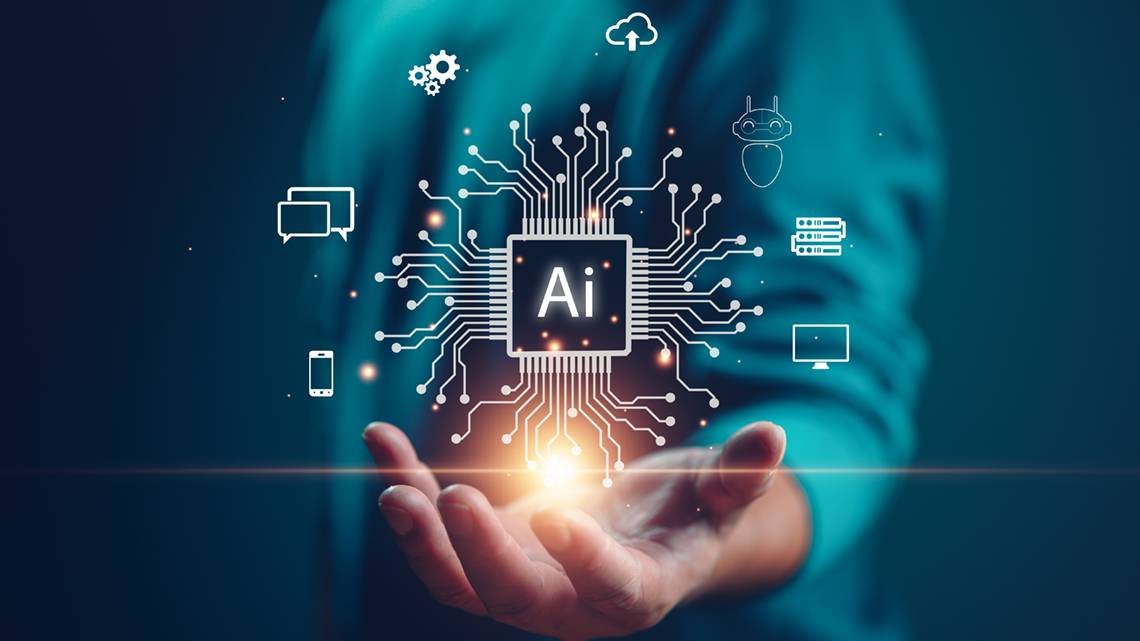
There’s something magical about seeing a student light up after solving a problem with a little AI help. It’s not about giving them answers—it’s about building their confidence step by step.
When students can test their ideas and get immediate validation (or correction) from AI, they start to trust themselves more. They learn that mistakes are normal and fixable—not embarrassing. And that’s a mindset shift every teacher dreams of sparking.
AI turns the classroom into a safe space to try, fail, learn, and try again—which is how real growth happens.
Bringing AI tools into the classroom doesn’t mean things get complicated—it means things get fun. It means students get more curious, more independent, and more excited to explore.
Whether it’s using AI to check their Python code, brainstorm project ideas, or explain confusing concepts, the possibilities are endless. AI becomes the quiet assistant in the back of the room that’s always ready to help—and students love it.
So if your classroom has been feeling a little too quiet lately, maybe it’s time to let AI join the party. You might just find that fun and learning go perfectly together—especially when a little smart tech is involved.
Python Projects That Use Smart Assistance
Starting a Python project can feel exciting—and a little overwhelming. There’s always that moment of “Where do I even begin?” But thanks to AI-powered tools and smart coding assistants, building cool projects has never been more fun or more beginner-friendly.
Whether you’re just starting your coding journey or looking for your next big idea, adding AI assistance into your workflow can speed things up, teach you on the go, and make coding way less scary. Let’s explore some awesome Python project ideas where AI doesn’t just help—you actually learn more while using it.
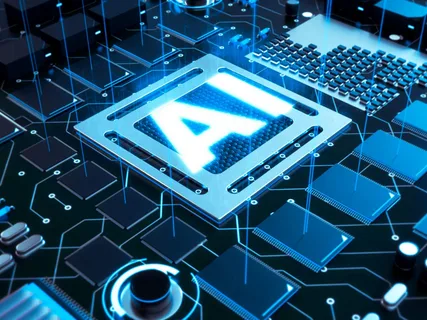
A classic starter project in Python is a simple to-do list app. You create tasks, mark them complete, and store everything nicely. But when you pair this project with an AI assistant like ChatGPT or GitHub Copilot, things get interesting.
Let’s say you’re stuck figuring out how to store your tasks in a file. Instead of googling for 20 minutes, you ask your AI assistant, “How can I save a list in Python?” Boom—you get options like JSON, plain text, or pickle files, with code examples too.
Now you’re not just building an app—you’re learning how to make smart decisions about data storage, and you get to see the code in action. You still do the coding, but the AI helps speed up problem-solving and reduces frustration.
Quiz games are another beginner-friendly Python project. You write a script that asks users questions and scores their answers. But here’s a twist: let the AI generate the questions and give feedback!
For example, you can prompt the AI to write five beginner Python questions, or even better, write code that pulls questions dynamically from an online source. If you want extra spice, add features like timers, scoreboards, or levels.
Got stuck on how to shuffle questions or handle user input? Just describe what you want, and let your AI assistant give you a clean code snippet. It’s like having a tutor who also happens to love trivia.

APIs are a big part of modern Python projects, and the weather app is a classic way to learn how to use them. You fetch real-time weather data from an API and display it in your program.
Now, APIs can be a little confusing at first. What’s a request header? What’s JSON parsing? That’s where AI assistance shines. You can literally say, “Explain how to use the OpenWeatherMap API in Python,” and your assistant will give you step-by-step instructions.
It might even help you debug when your API key isn’t working. Instead of being stuck, you get explanations that feel like having a mentor sitting right next to you.
Want to feel like a tech wizard? Try creating automation scripts for your daily tasks. You could make a Python script that checks the weather, sends a reminder, opens your favorite websites, or even organizes files on your desktop.
AI tools make it easy to brainstorm and plan out these automations. You can ask things like, “How do I use Python to open websites?” or “How can I schedule a task to run every morning?”
This is one of the coolest ways to use Python and smart assistance: turning your ideas into working scripts that actually help you in real life.

Chatbots are fun, educational, and super relevant in today’s AI world. With Python libraries like nltk or transformers, you can start building simple bots that can respond to basic inputs.
But don’t worry if that sounds complicated—your AI assistant can walk you through every part. Ask how to set up intents, how to use pattern matching, or how to connect it to a front end. You’ll be amazed at how much easier it becomes when you’re not coding completely alone.
You could even use AI to give your bot personality—“Make the bot respond with a funny pirate accent” is fair game!
The best Python projects are the ones that teach you something new while letting you build something you actually care about. Smart AI tools aren’t there to do the thinking for you—they’re like your coding sidekick, always ready to offer tips, shortcuts, and gentle nudges in the right direction.
Whether you’re making a quiz game, weather app, or chatbot, combining Python with AI support turns learning into a creative adventure. You still drive the car—but now you’ve got a smart GPS sitting next to you.
So pick a project, bring your curiosity, and let AI help you build something awesome.
Reducing Student Frustration with Live Help
We’ve all been there—staring at a stubborn error message, unsure what went wrong, feeling like the computer just hates you. In traditional classrooms or online courses, this frustration builds fast when students get stuck and have to wait for help.
But here’s the game-changer: live help powered by AI and smart tools can turn those hair-pulling moments into learning breakthroughs. It’s like having a friendly assistant who never rolls their eyes, never leaves the room, and never gets tired of your questions.

Imagine you’re working on a Python project, everything’s going great—until your code throws an error you don’t understand. You raise your hand or post your question in a forum, but help doesn’t come quickly. Minutes pass. Maybe hours. Maybe you give up.
This kind of delay kills momentum. It’s not just frustrating—it’s discouraging. Students lose confidence when they feel like they’re the only one struggling. And when they stop trying, they stop learning.
That’s where instant, live help becomes so powerful. Instead of waiting, students can get feedback right when they need it most—while their curiosity is still alive and kicking.
Live help doesn’t have to mean a person is sitting next to you 24/7. Today’s AI assistants can jump in instantly and respond to questions with clear explanations, code examples, or step-by-step fixes.
Got a syntax error? Ask your AI helper. Not sure what a TypeError means? The AI can break it down in plain English. You can even ask, “Why won’t my loop stop?” and get an answer that feels like a helpful classmate explaining it over lunch.
This type of just-in-time guidance is perfect for coding students. It keeps the flow going and encourages them to explore without the fear of being completely lost.

One of the biggest frustrations students face is feeling unsure if they’re even on the right track. They write code and hope it works—but when it doesn’t, doubt creeps in fast.
Live help changes that.
With AI-assisted coding platforms or chat-based helpers, students get real-time feedback. The AI can say things like, “Try replacing this line with…” or “You’re missing a colon here.” These small nudges help students fix issues without feeling like failures.
When mistakes are addressed immediately, they become teachable moments instead of roadblocks. Students learn faster and feel more in control of their own progress.
Live help doesn’t just make life easier for students—it also makes teaching way more effective.
Teachers can’t be everywhere at once, especially in classrooms or online courses with dozens (or hundreds) of learners. But with AI tools supporting them, students can get instant help while the teacher focuses on guiding deeper concepts and creative problem-solving.
It’s like giving every student a mini tutor, available any time, without overloading the teacher. Plus, AI tools can track common mistakes so teachers know exactly where students are struggling and can adjust lessons in real-time.
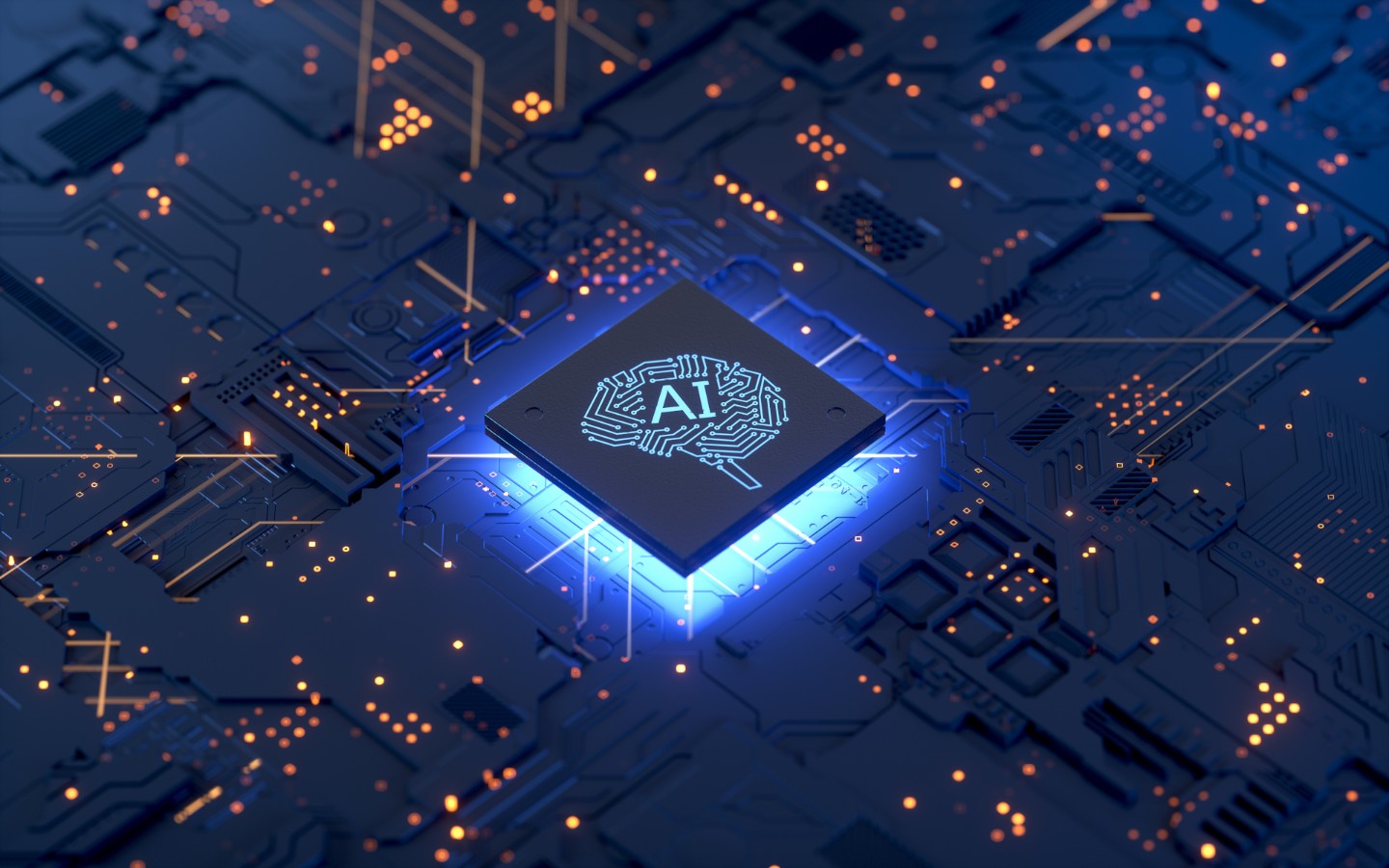
The best part? When students stop feeling stuck, they stop feeling scared of coding. The fear fades away, replaced with curiosity, energy, and even excitement.
They no longer dread debugging or trying new things, because they know help is just a message away. This shift from frustration to freedom is huge—and it completely changes the classroom atmosphere.
No more silence and sighs. Now, it’s questions, laughter, and “Oh wow, it works!” moments everywhere.
Let’s face it: frustration is a part of learning. But it doesn’t have to be the biggest part.
With live help from AI and supportive coding platforms, students can stay motivated, engaged, and excited—even when things get tough. They get help in the moment they need it, which turns coding from something stressful into something satisfying.
And isn’t that the kind of learning experience we all want—one that’s supportive, responsive, and just a little more fun?
So the next time a student stares down a stubborn bug, give them what they need: not just answers, but the confidence to keep going.
Preparing Students for AI-Powered Workplaces
Gone are the days when typing class and Excel basics were enough to “future-proof” students. Today, we’re facing a totally new reality—workplaces powered by artificial intelligence. From smart chatbots to automated systems and data-driven decisions, AI is changing jobs faster than we can say “machine learning.”
So how do we help students not just survive but thrive in this brave new world? Simple—we teach them how to work with AI, not run from it. Let’s explore how we can get them ready, one friendly skill at a time.

There’s a common myth floating around that AI is coming for everyone’s jobs. While it’s true that some roles are evolving or even disappearing, the bigger picture is this: AI is transforming how we work, not wiping out all work.
In fact, many careers now involve working with AI tools to boost productivity, solve problems, or automate boring tasks. Think about marketing analysts using AI to study trends, designers using AI to generate ideas, or developers using it to debug code.
By helping students understand how AI fits into the picture, we can replace fear with confidence and creativity.
If students walk into the workforce only knowing how to use Word and PowerPoint, they’re going to feel stuck fast. Instead, we need to get them comfortable with tools they’ll actually encounter in modern jobs—and many of them are AI-powered.
Think of tools like ChatGPT, GitHub Copilot, Grammarly, Jasper, Notion AI, and even simple AI plugins inside Microsoft Office. These aren’t just cool extras—they’re becoming everyday essentials.
Let students explore these tools during projects or classwork. Show them how AI can help brainstorm ideas, write emails faster, analyze data, or explain complex code. They’ll start to see AI as a helpful partner, not just a sci-fi buzzword.

Just because students can use AI doesn’t mean they should stop collaborating with humans. In fact, teamwork is more important than ever, especially when AI enters the scene.
AI can process data fast, but it can’t replace emotional intelligence, creativity, or good communication. We need to help students develop those human skills alongside technical ones—things like active listening, empathy, feedback, and critical thinking.
Try giving students group projects where they use AI as a shared tool—not a shortcut. They’ll learn how to divide tasks, evaluate AI’s suggestions, and make group decisions with real-world relevance.
The students who will thrive in AI-powered workplaces aren’t just the ones who memorize Python syntax or understand algorithms. They’re the ones who ask questions, explore ideas, and stay curious about how things work.
Encourage students to experiment. Let them play with AI tools, tinker with small projects, or try solving real-world problems. The goal isn’t perfection—it’s exploration.
Want to make it even more fun? Set up class “hackathons,” design challenges, or project showcases. Celebrate mistakes and learning moments just as much as final results. Curiosity is what turns students into innovative thinkers—something no robot can copy.

Yes, AI is exciting—but it also raises big questions. Who controls it? Can it be biased? How do we use it responsibly?
We need to prepare students to question AI, not just accept it blindly. Encourage conversations about ethics, data privacy, and bias in algorithms. Let them explore real examples of both good and bad uses of AI in the workplace.
This kind of critical thinking doesn’t just make students smart—it makes them thoughtful contributors to the future of technology.
Preparing students for AI-powered workplaces isn’t about turning them into robots who code all day. It’s about giving them the confidence, tools, and mindset to work alongside smart technology and thrive in a world that’s constantly changing.
We need to build students who are curious, collaborative, and creative—who can use AI to boost their work while still thinking for themselves. That’s the sweet spot.
So let’s teach them the tools, the ethics, the questions, and the courage they need. Because the future isn’t just coming—it’s already here. And our students are more than ready to lead it.

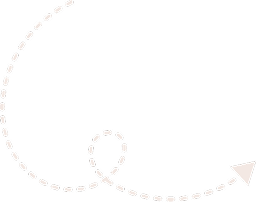
Create your account and unlock access to powerful tools, expert-led courses, and a supportive community. Whether you’re just starting or leveling up, everything you need is just a click away

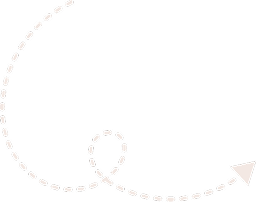
Create your account and unlock access to powerful tools, expert-led courses, and a supportive community. Whether you’re just starting or leveling up, everything you need is just a click away


Hands-on, beginner-friendly lessons in Python programming and artificial intelligence .
Copyright © 2025 Empower AI LEADER